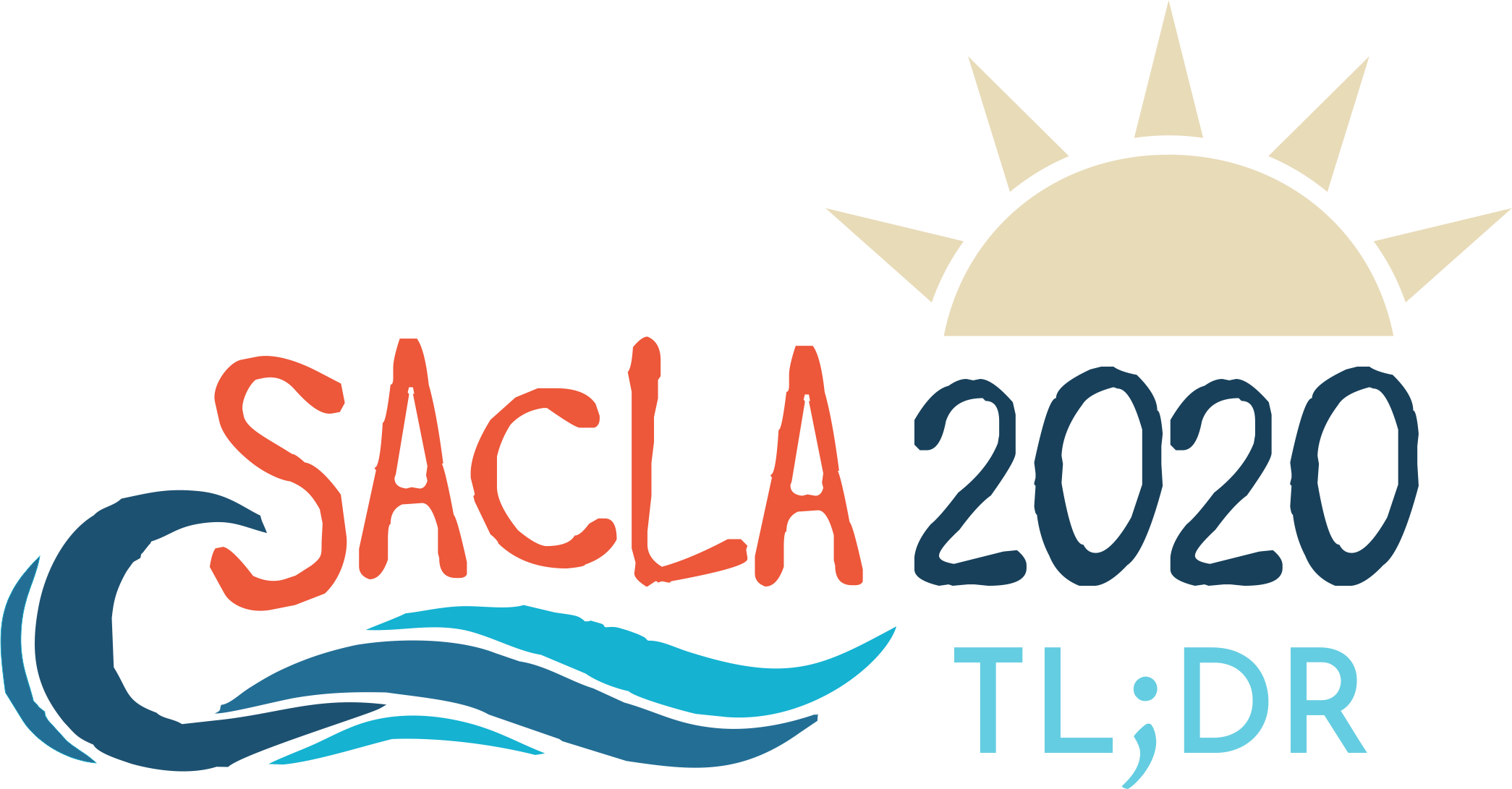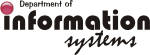Virtual Portal
Given below are the steps that needed to be followed to obtain access to the webinar. Please go through these to identify where you may have gone wrong and how to remedy the situation.
STEP 1:
- Register for the conference via the Google form supplying a Zoom login as part of the information requested. If you completed this step, you would have received an email giving instructions on how to register for the Zoom webinar itself. These instructions are repeated in Step 2 below, so proceed to STEP 2.
- If you did not complete Step 1 before registration closed at midnight on Saturday 4th July, but still want to be part of the conference, go to STEP 5 and join the livestream via YouTube.
STEP 2:
- Register for the Webinar to obtain a link that enables you to access all sessions of the conference.
- After this registration, you will be sent a link to access the conference. This may take some time, so we suggest you go to STEP 5 in the meantime so that you do not miss out on the SACLA action. If you have previously completed this registration, you can join the Webinar.
- Alternatively, go to STEP 5.
STEP 3:
- Ensure that you have the latest version of the Zoom client installed on your device. Any version installed before mid May, may not work. Download the latest version and install the "Zoom Client for Meetings".
STEP 4:
- Use the personalised link sent to you after completing Step 2 to access the conference. If you have lost this link, or keep getting an error like “Access not paid for”, then log in to your zoom app and click “JOIN MEETING” and when asked insert the Webinar ID 816 6397 8865 followed by the password 235794.
- If when accessing the webinar you are told that the webinar is oversubscribed (there is a limit of 100 attendees), you can join the livestream in the meantime by going to STEP 5 and try again after the current session when someone may have left the meeting. This shouldn’t happen often, as we have just over 100 registrations.
STEP 5:
- If all of the above fails to give you access to the webinar, please join the SACLA 2020 YouTube livestream.
- If for some reason the above direct link does not work, please try this link and select the live video.
- You could also email saclazoom@gmail.com to ask for assistance so that you can gain access for the next session, unless you arrived at this step from Step 1, in which case the only option is to use the livestream.